Connect Exchange API Keys
The connect command lets you add your user credentials in order to connect to an exchange or protocol. For centralized exchanges, this command asks you for your API key, while blockchain protocols asks you for your private key.
Hummingbot stores both API keys and private keys on the local machine in encrypted form, with the Hummingbot client password as the key.
Connecting to exchanges¶
- Run
connect [exchange_name]command e.g.connect binance - Enter API and secret keys when prompted
- Other exchanges may require additional details such as account ID, exchange address, etc.
See Exchanges for more information about how to create API keys for each exchange.
Only enable Read and Trade access
For security reasons, Hummingbot does not support deposit and withdrawal functionality. Therefore, we recommend using only read + trade enabled API keys. It is not necessary to enable withdraw, transfer, or anything equivalent to retrieving assets from your wallet.
Checking connection status¶
Run the connect command to view the status of each connector. It also shows failed connections due to connectivity issues, invalid API key permissions, etc.
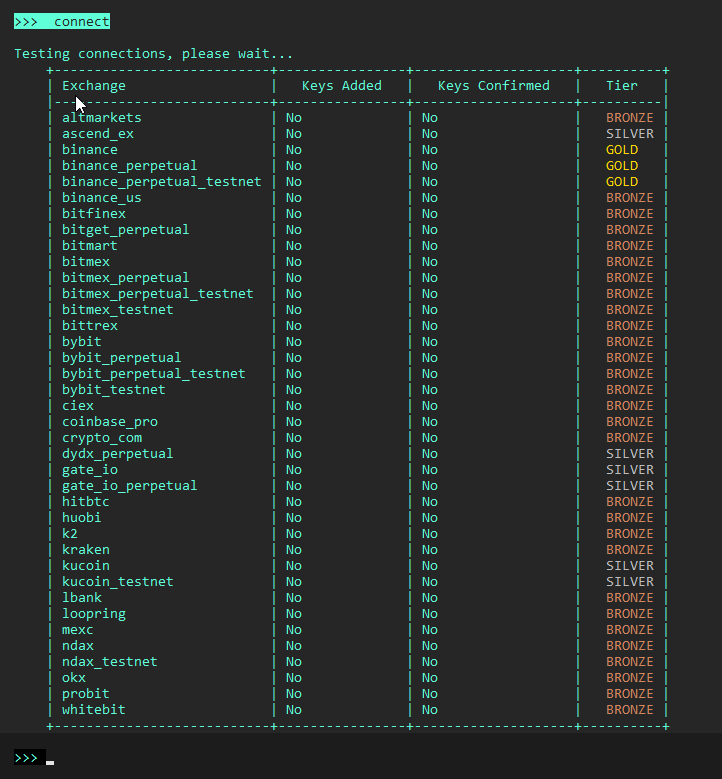
Keys Added column indicates if API keys are added to Hummingbot.
Keys Confirmed column shows the status if Hummingbot has successfully connected to the exchange or protocol.