Config Files
A config file allows you to define the parameters used in a YAML file. Later, you can modify the values of this file, share it with others, and and import it into your strategy.
Where config files are stored¶
These configuration files created and used by Hummingbot are saved in the /conf directory of your instance, which you can edit directly with a standard text editor.
conf/scripts: config files for scriptsconf/controllers: config files for StrategyV2 controllersconf/strategies: config files for the original "V1" strategies
Script config files¶
Starting in v1.24.0, Scripts can define a ScriptConfig class that defines configuration parameters that users can store in a YAML file.
class DManV3ScriptConfig(BaseClientModel):
script_file_name: str = Field(default_factory=lambda: os.path.basename(__file__))
# Account configuration
exchange: str = Field("binance_perpetual", client_data=ClientFieldData(prompt_on_new=True, prompt=lambda mi: "Enter the name of the exchange where the bot will operate (e.g., binance_perpetual):"))
trading_pairs: str = Field("DOGE-USDT,INJ-USDT", client_data=ClientFieldData(prompt_on_new=True, prompt=lambda mi: "List the trading pairs for the bot to trade on, separated by commas (e.g., BTC-USDT,ETH-USDT):"))
leverage: int = Field(20, client_data=ClientFieldData(prompt_on_new=True, prompt=lambda mi: "Set the leverage to use for trading (e.g., 20 for 20x leverage):"))
This is an optional feature, and more basic scripts may elect to hardcode their parameters in the script file.
Creating script config files¶
To create a configuration file for a compatible, run the create command and add the --script-config flag.
In the auto-complete dropdown, only the configurable scripts located in the /scripts folder will be shown.
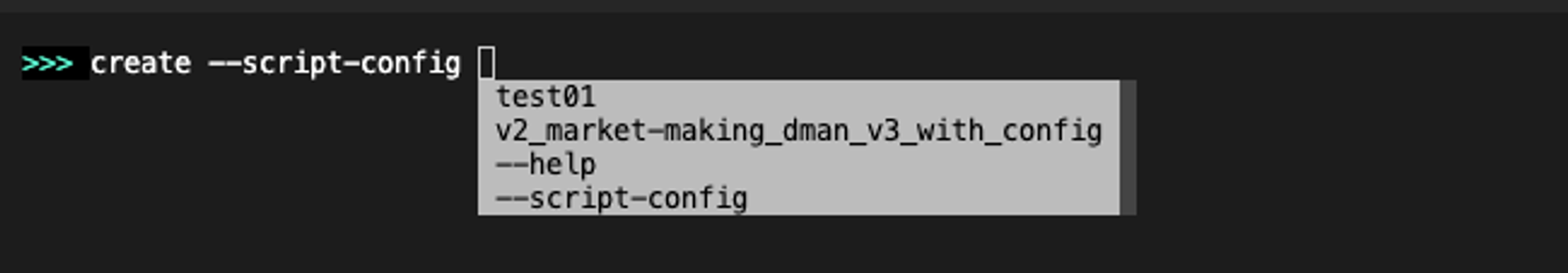
Afterwards, you will be presented with prompts and default values defined in the config class above.
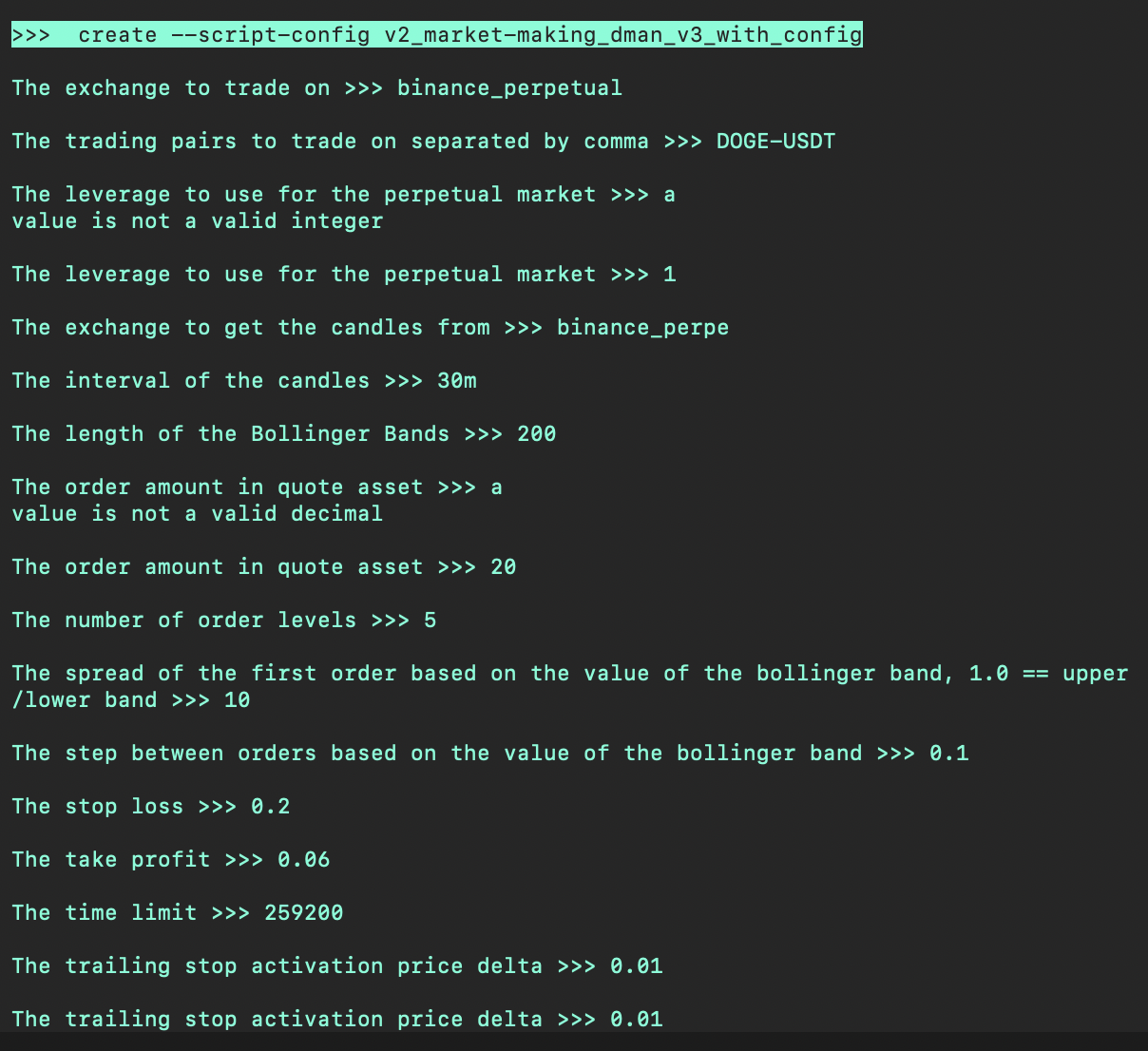
The last prompt will ask you to enter a name for the config file, which is saved in conf/scripts.
Starting configurable scripts¶
Run start with both --script and --conf flags to run a script with a configuration file.
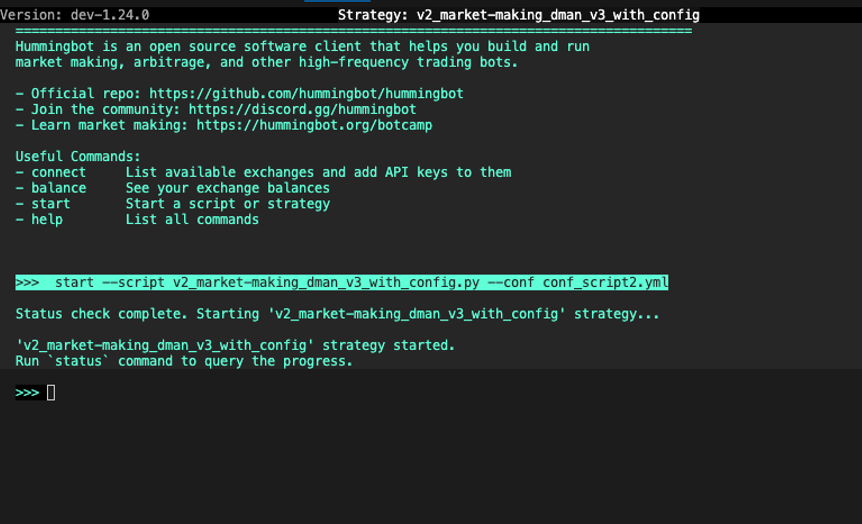
Controller config files¶
The StrategyV2 framework abstracts strategy logic into Controllers. Each controller defines the config parameters that it accepts.
Creating controller config files¶
To create a controller configuration file, run the create command and add the -controller-config flag.
In the auto-complete dropdown, the controllers in each sub-folder in the /controllers folder will be shown.
Similar to the script config, you will be presented with prompts and default values defined in the controller.
The last prompt will ask you to enter a name for the config file, which is saved in conf/controllers.
Starting controller configs¶
To start a controller configuration, define the configuration file of the v2_generic_with_controllers.py loader script:
Afterwards, start the loader script by running:
Strategy V1 config files¶
The original Hummingbot V1 strategies also allowed users to define config files.
Creating Strategy V1 config files¶
Run create command without the --script-config flag to create a Strategy V1 config file. The autocomplete command will display a list of the available V1 strategies, each one a folder in the /hummingbot/strategy folder.
Next, answer the prompts to configure your bot's behavior depending on the strategy you want to use.
The last prompt will ask you to enter a name for the config file. You can also specify the name of your file at the beginning by running create [file_name] command.
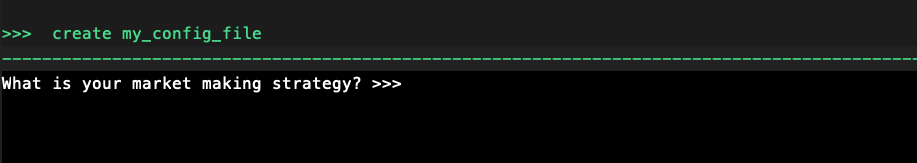
Import an existing config file¶
- Run
importcommand - Enter the name of your strategy config file
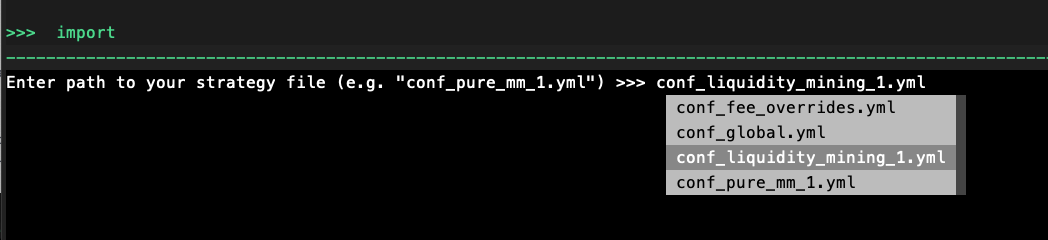
You can also skip the prompt by running import [file_name] command.
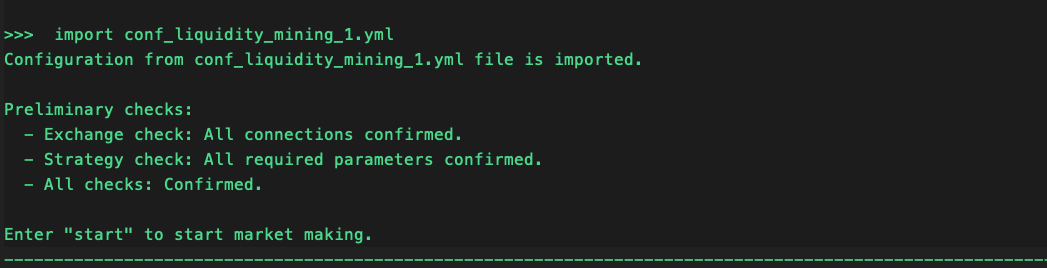
Sample usage
>>>`import conf_pure_mm_1.yml`
Configuration from conf_pure_mm_1.yml file is imported.
Preliminary checks:
- Exchange check: All connections confirmed.
- Strategy check: All required parameters confirmed.
-All checks: Confirmed.
Enter "start" to start market making
>>> start
Config file templates¶
While Scripts are single files that contain the types and messages for their parameters, V1 Strategies have a separate pre-defined template configuration file defined by the strategy author.
Each V1 strategy template can be found here: Config Templates.