Linux
The instructions below help you install a standalone Hummingbot instance from source on Linux-based machines.
Prerequisites¶
- Ubuntu 20.04 / Ubuntu 22.04 (recommended)
- Debian 10 / 11
- Memory: 4 GB RAM per instance
- Storage: 3 GB HDD space per instance
build-essentials¶
On new Ubuntu instances, you may need to install the build-essentials package:
Miniconda / Anaconda¶
Hummingbot requires Python 3 and other libraries. To manage these dependencies, Hummingbot uses conda, an open source environment manager for Python. You can install conda using either Miniconda or Anaconda.
Download the installer for your environment and run it:
For example:
wget https://repo.anaconda.com/miniconda/Miniconda3-latest-Linux-x86_64.sh
bash Miniconda3-latest-Linux-x86_64.sh
Follow the prompts on the installer screens. If you are unsure about any setting, accept the defaults. You can change them later.
To make the changes take effect, close and then re-open your terminal window.
Install Hummingbot¶
After you have installed the dependencies, run the following commands to install Hummingbot from source:
git clone https://github.com/hummingbot/hummingbot.git
cd hummingbot
./install
conda activate hummingbot
./compile
Note
The conda activate hummingbot command should add a (hummingbot) label in front of your command line, which lets you know that you are inside the conda environment. If not, check if conda was installed correctly and reinstall if necessary.
Launch Hummingbot¶
From inside the conda environment, run the following command to launch Hummingbot:
You should see the Hummingbot welcome screen:
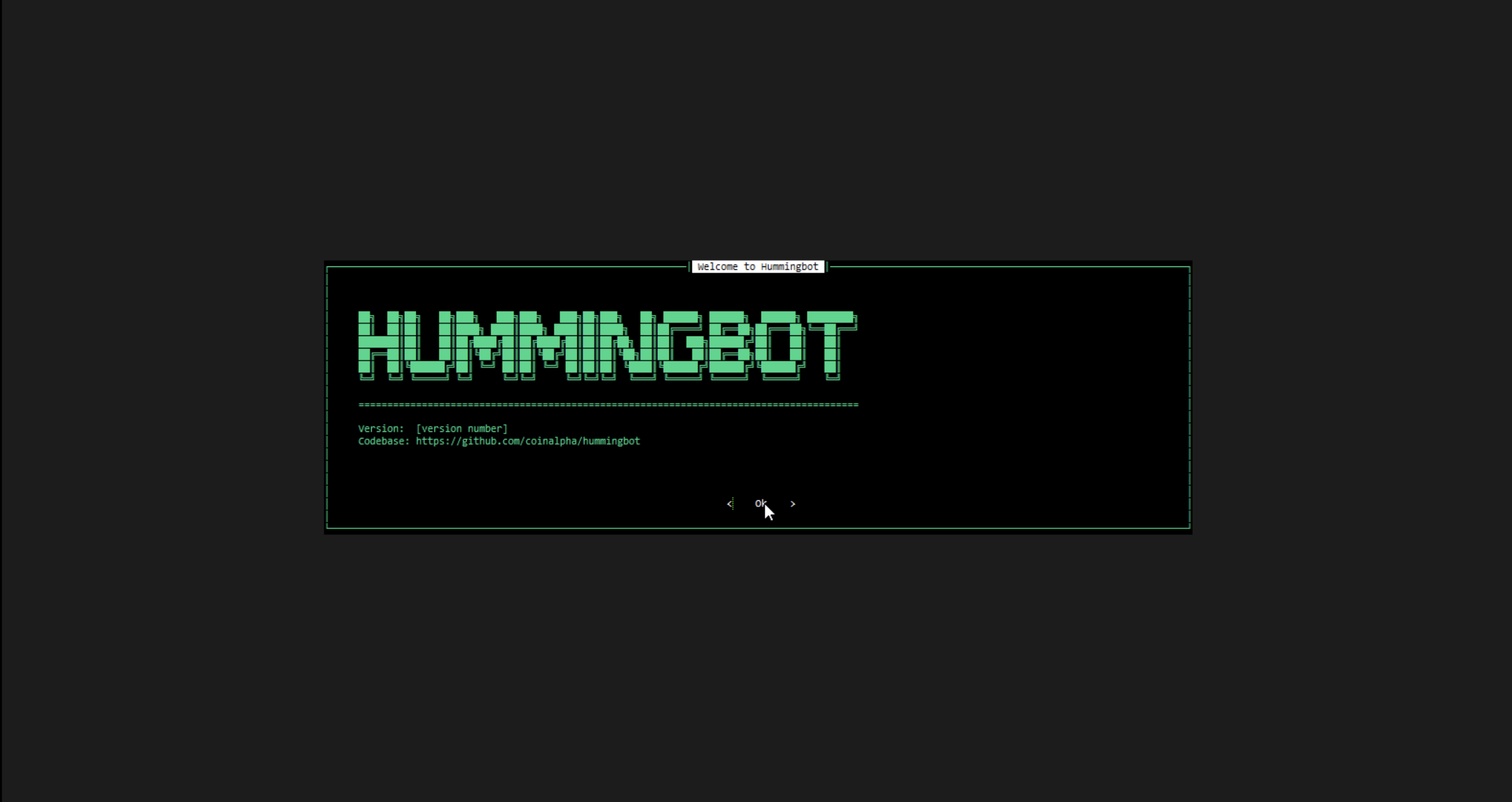
To get started with Hummingbot, check out the following docs:
If you need to run DEX bots, install Hummingbot Gateway.